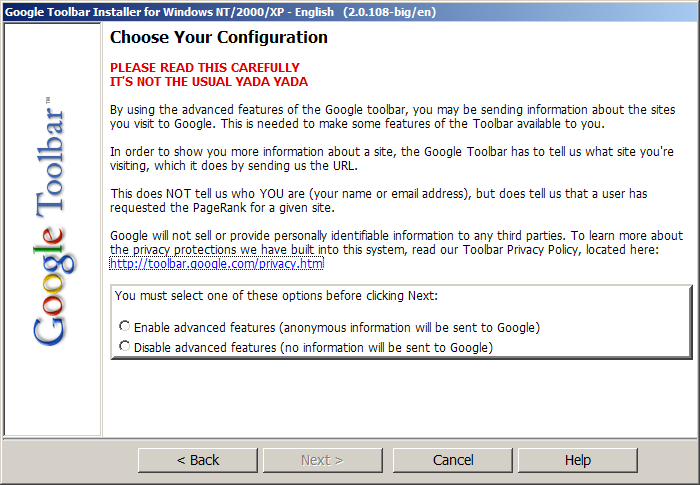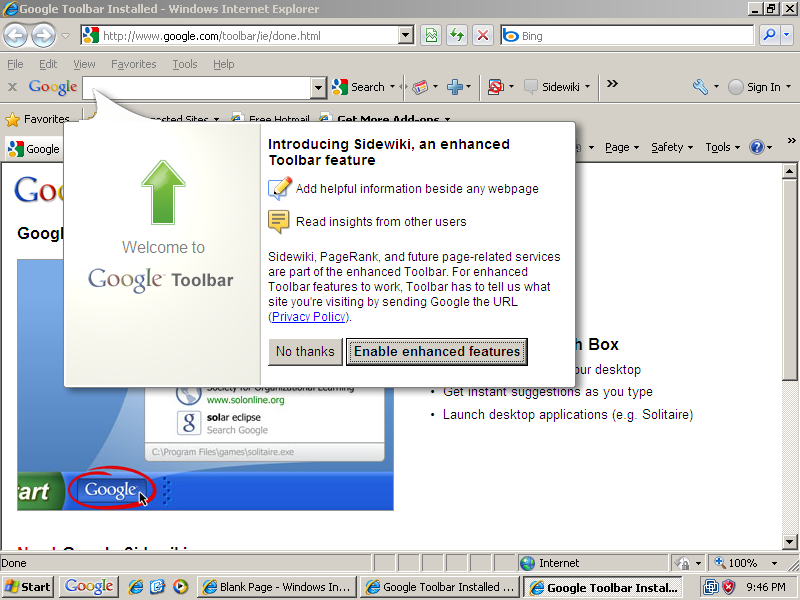
Screenshots - Google Toolbar Installation and Disclosures
Google Toolbar Tracks Browsing Even After Users Choose "Disable" - Ben Edelman
This page gives screenshots showing Google Toolbar installation disclosures and other screens. See also discussion in main article.
At the conclusion of installation, Google Toolbar opens the bubble shown here.
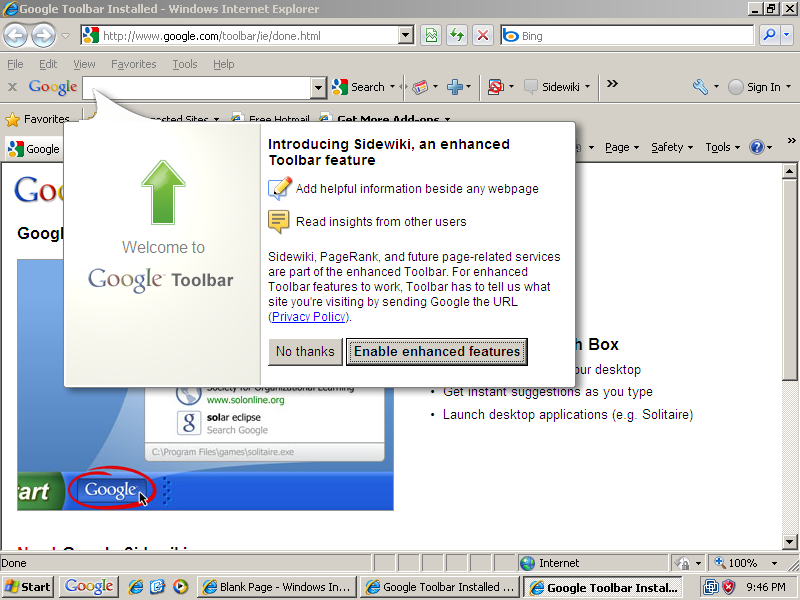
Clicking "Privacy Policy" in the preceding screen yields this display. Note the lack of browser chrome -- no options to search text, copy to the clipboard, save, or print. Note also the absence of any on-screen mention of the special privacy concerns presented by Enhanced Features.
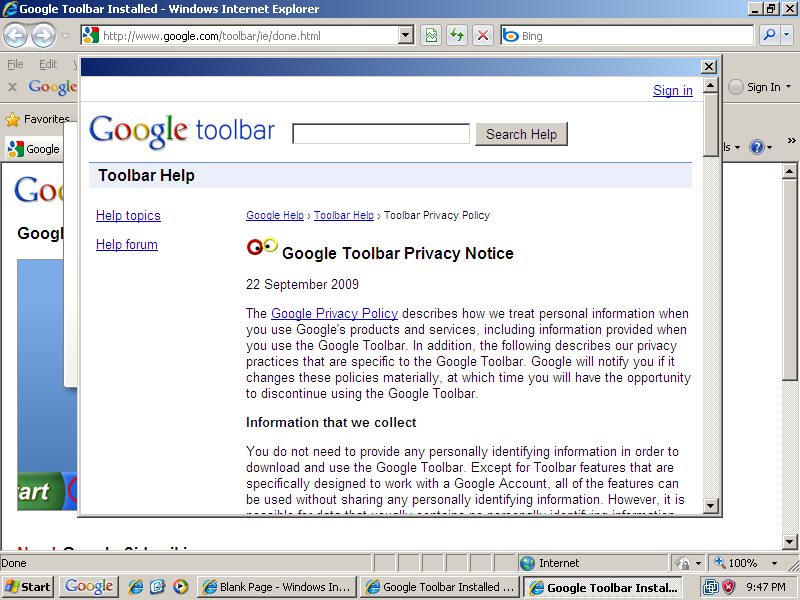
Scrolling Down Five On-Screen Pages
Scrolling down five on-screen pages yields mention of the special privacy concerns presented by Advanced Features.
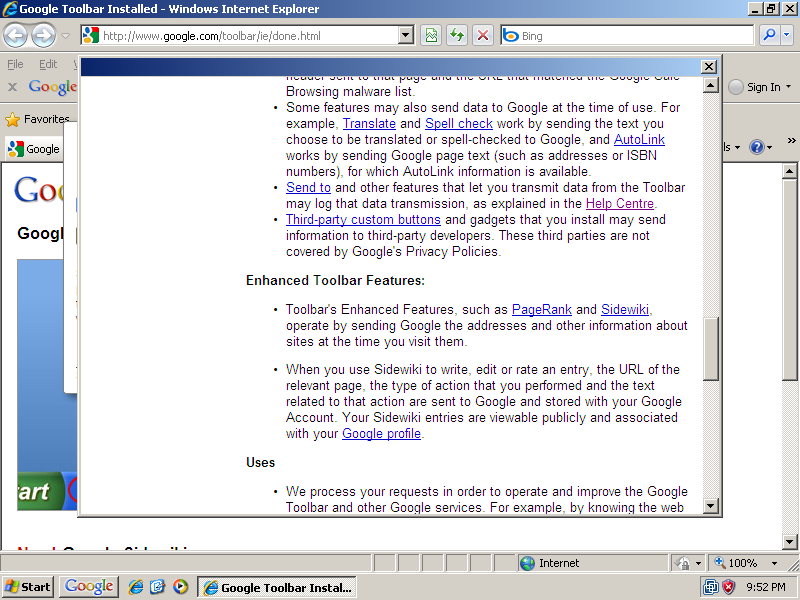
These screenshots present two Google Toolbar "Options" screens. Notice the lack of any obvious way to disable Enhanced Features.
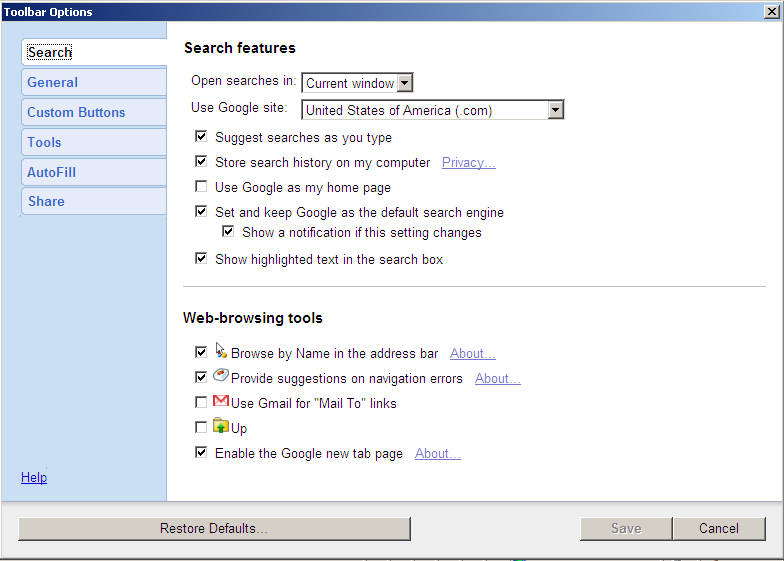

Historical Installation Disclosure and Request
In 2004, I prepared this screenshot, showing Google's then-current disclosure of Enhanced Features (then called "Advanced Features").