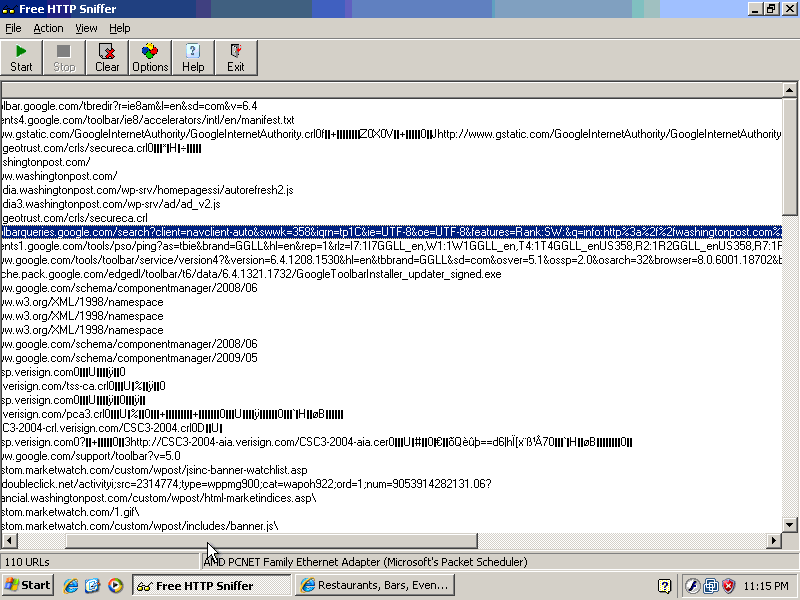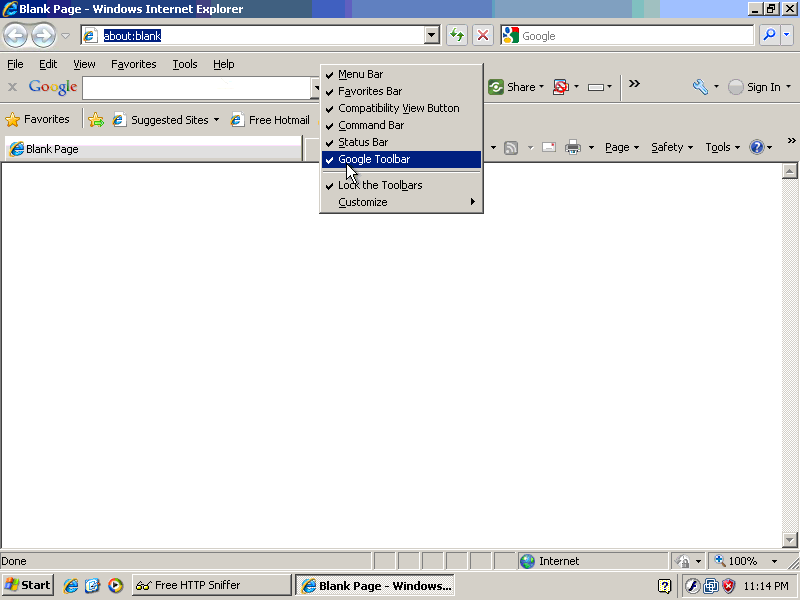
Screenshots - Google Toolbar Continues Tracking Browsing Even When Users "Disable" the Toolbar via Right-Click
Google Toolbar Tracks Browsing Even After Users Choose "Disable" - Ben Edelman
This page gives screenshots showing that Google Toolbar continues tracking a user's browsing even after a user specifically disables the Google Toolbar via a right click. All testing occurred on January 26, 2010.
See also discussion in main article, as well as a screen-capture video.
Right-Click to Activate Toolbar Context Menu
I right-click an empty part of the IE menu stripe to active IE's standard toolbar context menu. (Screenshot taken from video at 0:06.)
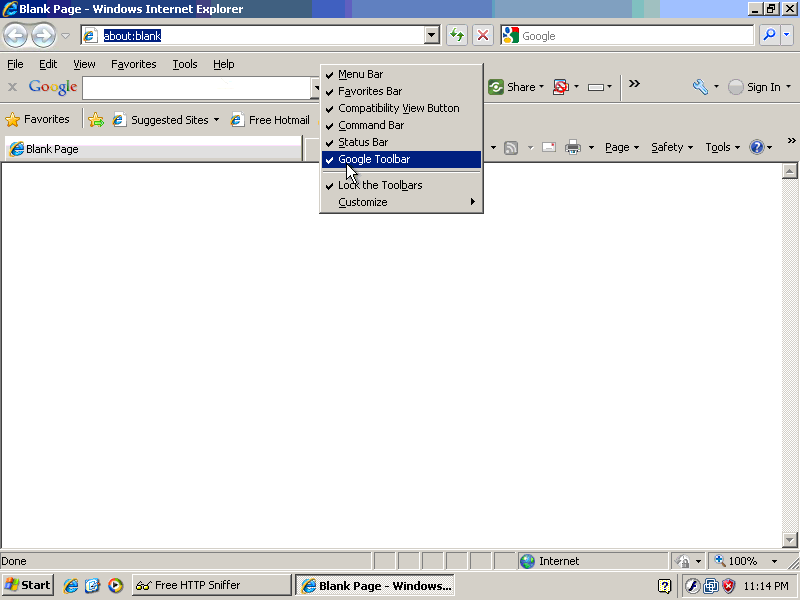
Confirming My Request to Disable the Google Toolbar
I check the bottom checkbox (by default, unchecked), then press the Disable button. (Screenshot taken from video at 0:09.)
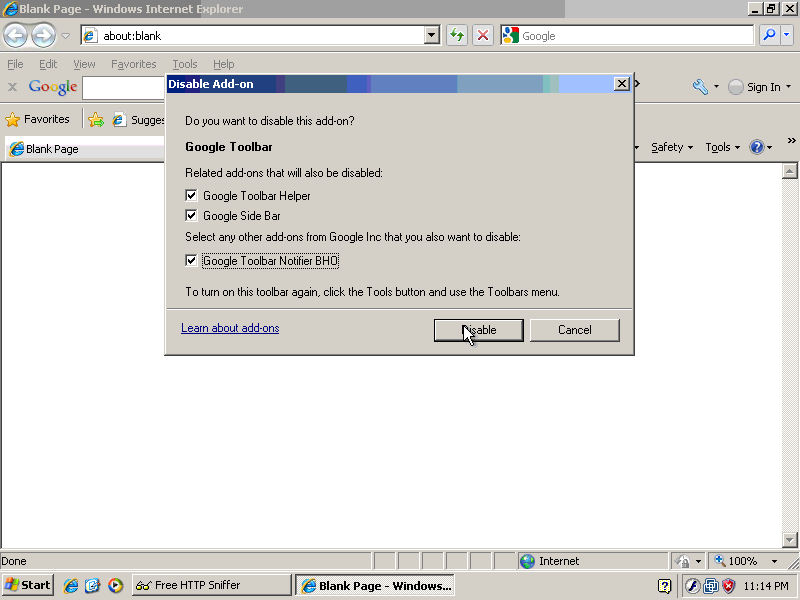
Google Toolbar Disappeared from View and Seems to Be Disabled
The Google Toolbar disappeared from view, indicating that it was disabled, just as I had requested. I requested the Washington Post site. (Screenshot taken from video at 0:23.)

Google Toolbar Continued Tracking My Browsing
Although I had asked that the Google Toolbar be "disable[d]," and although the Google Toolbar disappeared from view, my network monitor revealed that Google Toolbar continued to transmit my browsing to its toolbarqueries.google.com server. (Screenshot taken from video at 1:08.)