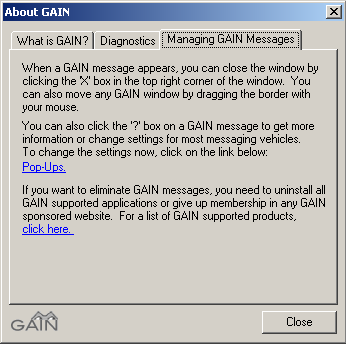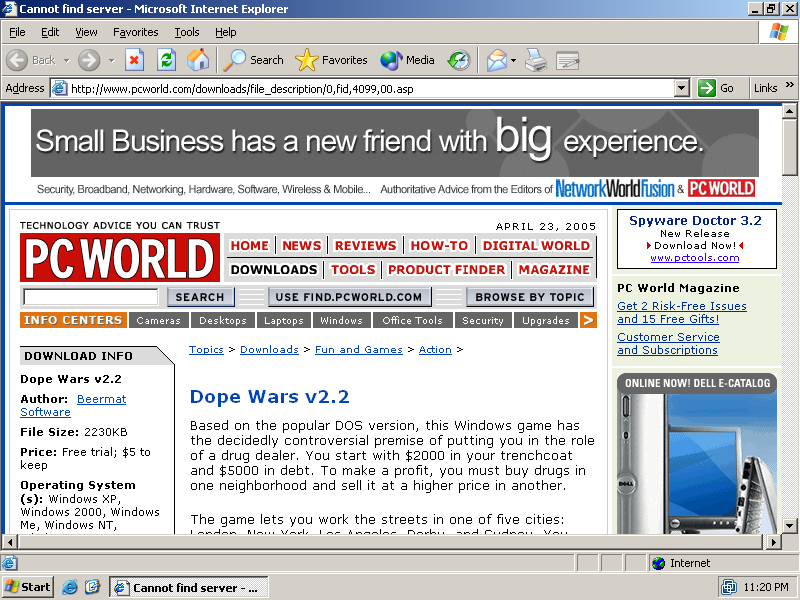
Claria / Dope Wars - Installation Screenshots
Claria's Misleading Installation Methods - Dope Wars - Ben
Edelman
All screenshots were captured in April 2005.
[ PC World Review of Dope Wars | Installation Confirmation and Download | Initial Installer Screen | Claria Disclosure | License Agreement | No Uninstall ]
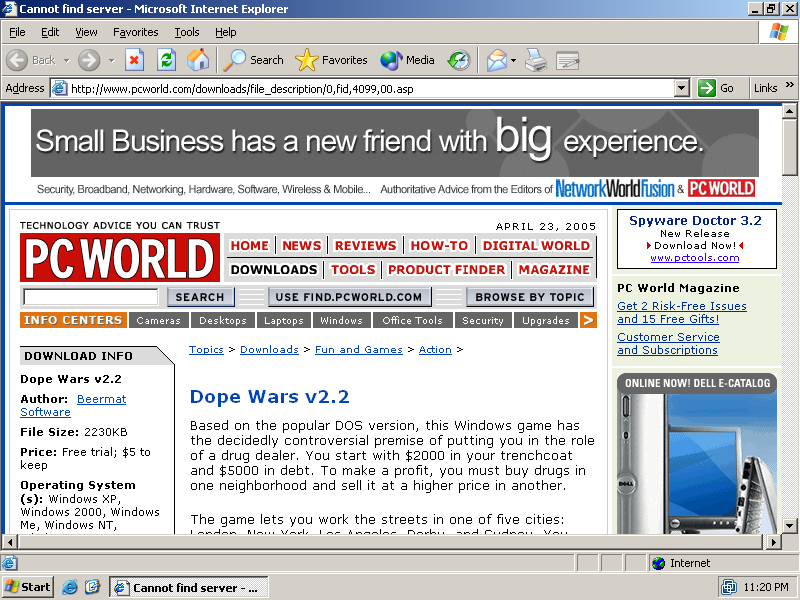
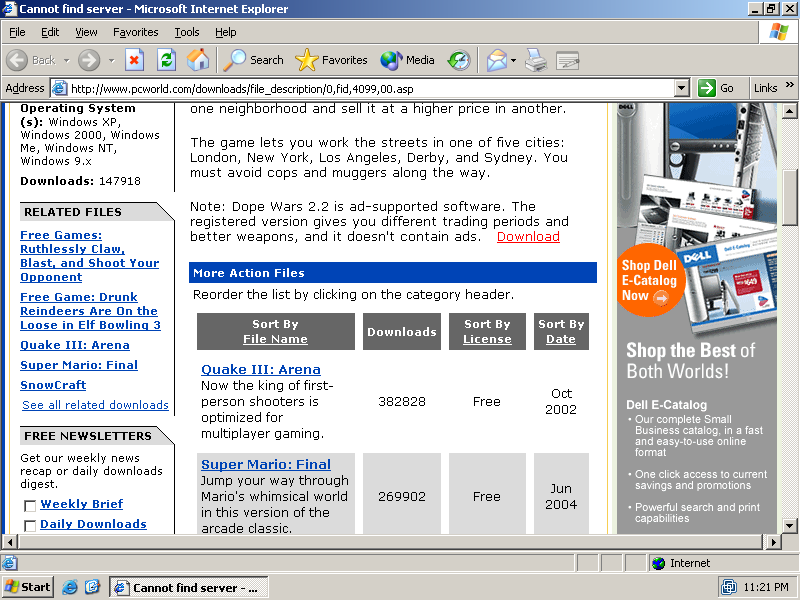
Installation Confirmation and Download
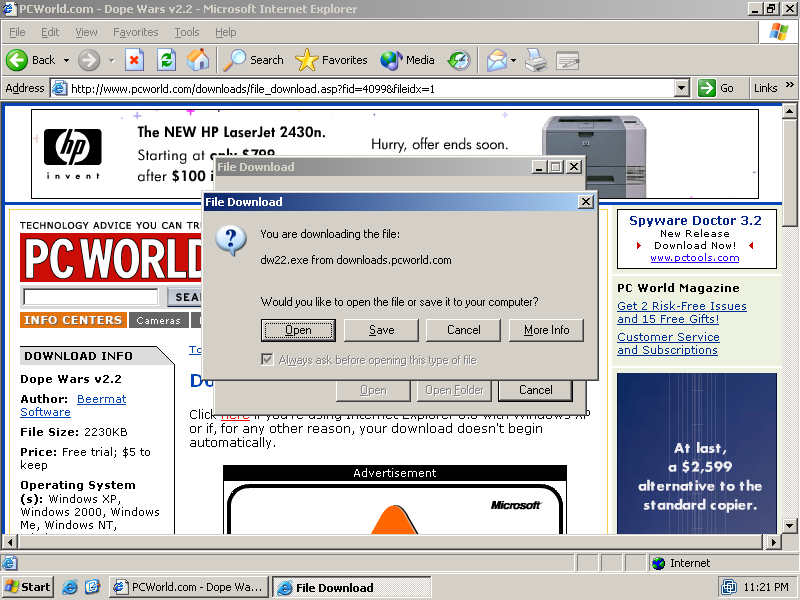
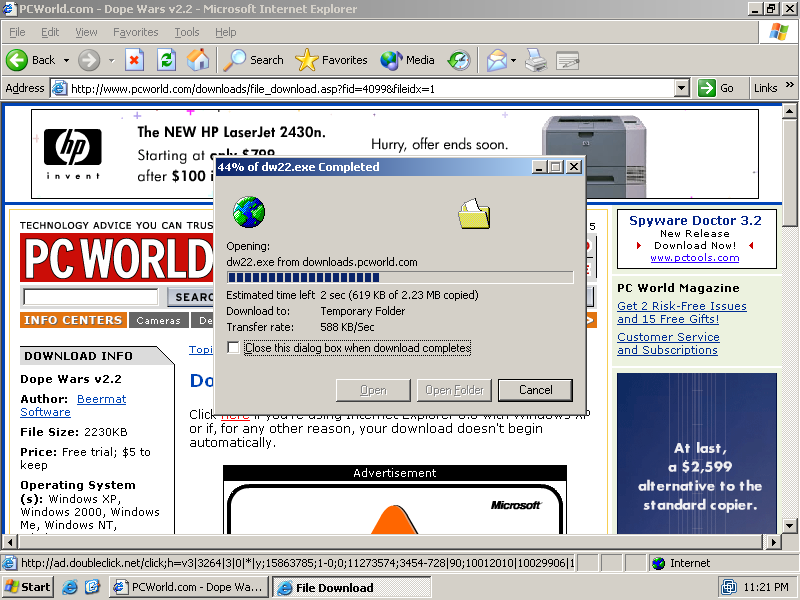
Initial Dope Wars Installer Screen
Note no mention of Claria, bundled software, advertising, or privacy effects.
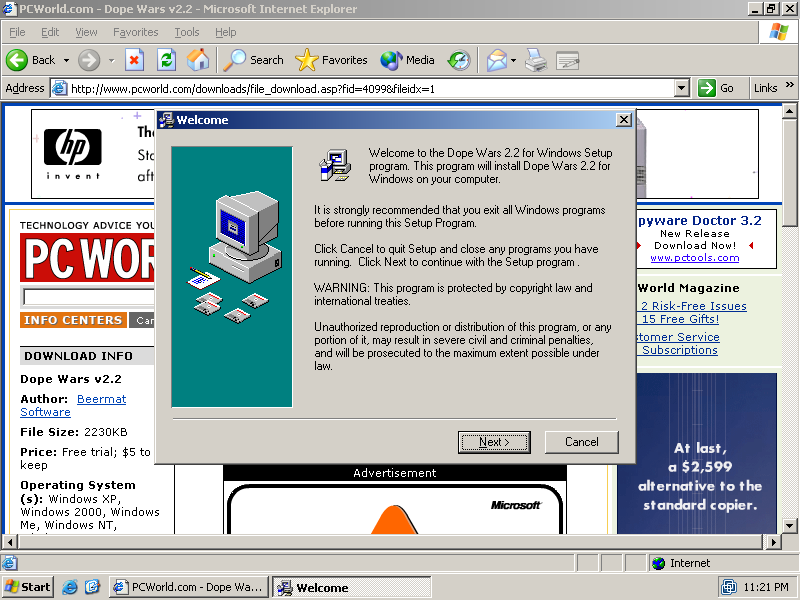
Claria Disclosure Screen ("Disclosure I")
Prominently mentions advertising. But makes no mention of any privacy effects. Prominently shows the GAIN logo and slogan. But fails to show an example pop-up ad.
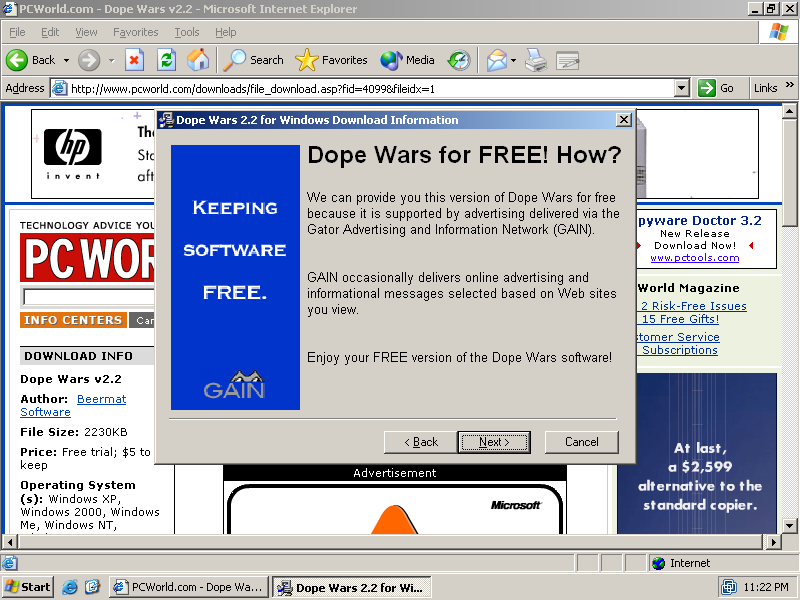
License Agreement ("Disclosure II")
Claria license agreement (43 on-screen pages) followed by Dope Wars license (10 pages). Note all-caps text for first three pages. First mention of privacy effects is at page 6. The screenshots below show only the first 7 pages of the license agreements; the subsequent 46 pages are omitted for brevity.
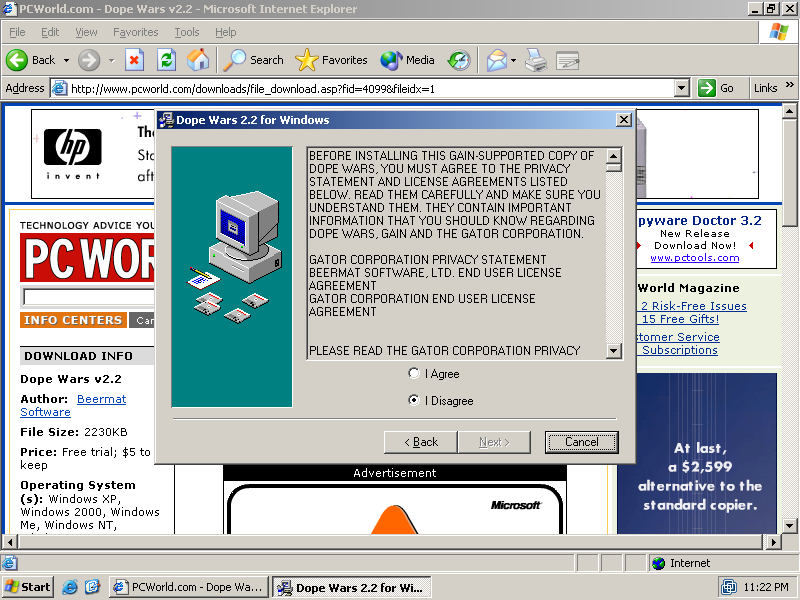
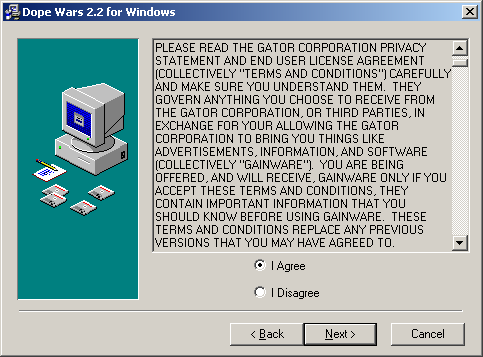
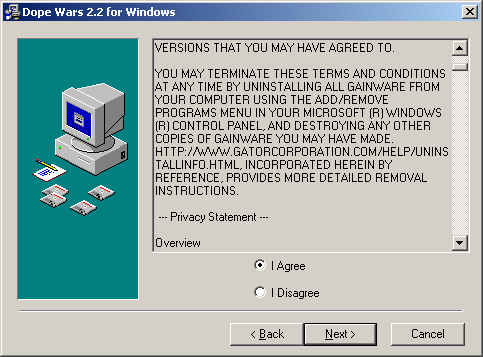
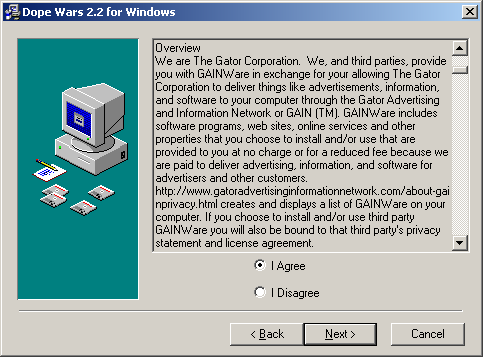
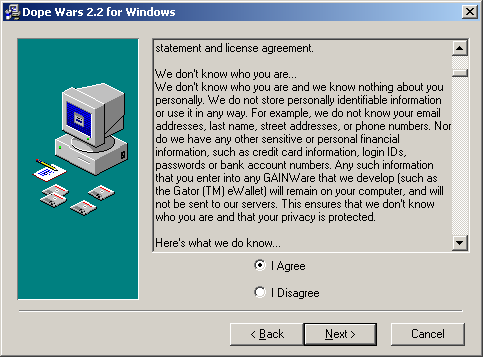
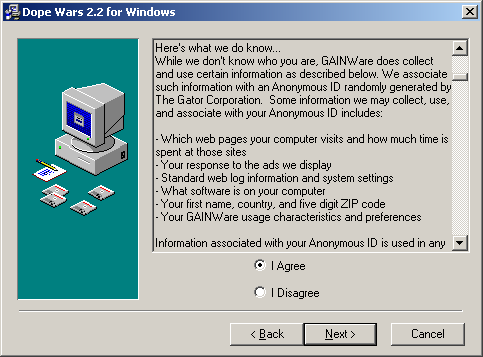
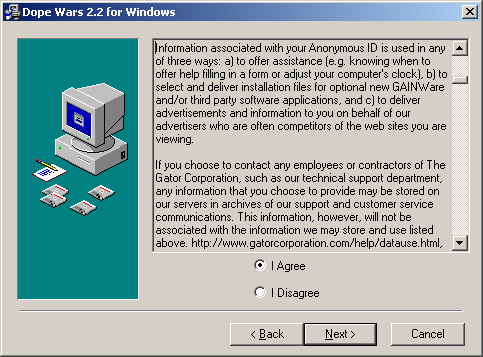
Claria Missing from Control Panel Add/Remove Listing
When installed with Dope Wars, Claria fails to add an entry to the Control Panel Add/Remove listing. See discussion.
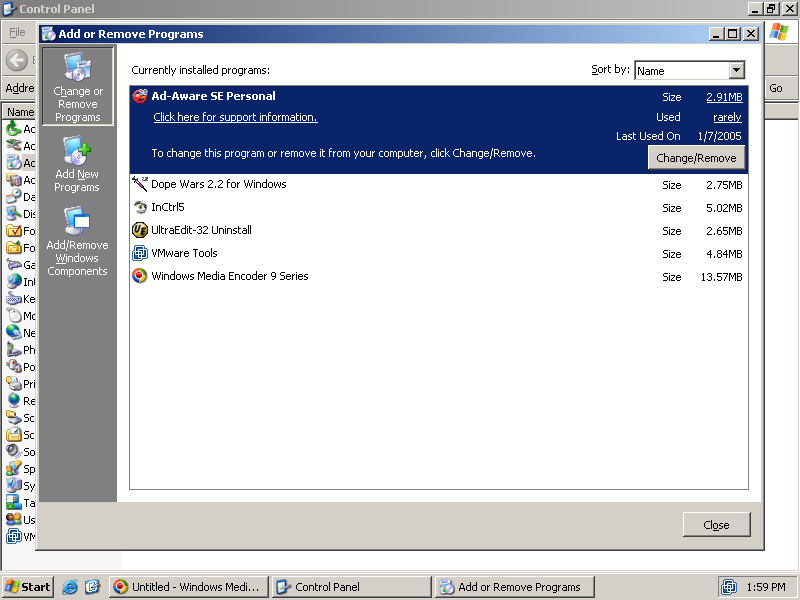
Claria's uninstall instructions lead users in circles, without actually removing Claria software. Within Start - Programs - GAIN - About GAIN, the Managing Gain Messages tab sends users to the "What Is GAIN?" page shown at rear, which About GAIN promises will give a list of GAIN-supported applications. Instead, the "What Is GAIN?" page only refers users back to the About GAIN program, but directing users to a nonexistent link within that program. So Claria's own instructions fail to offer a working uninstall procedure.
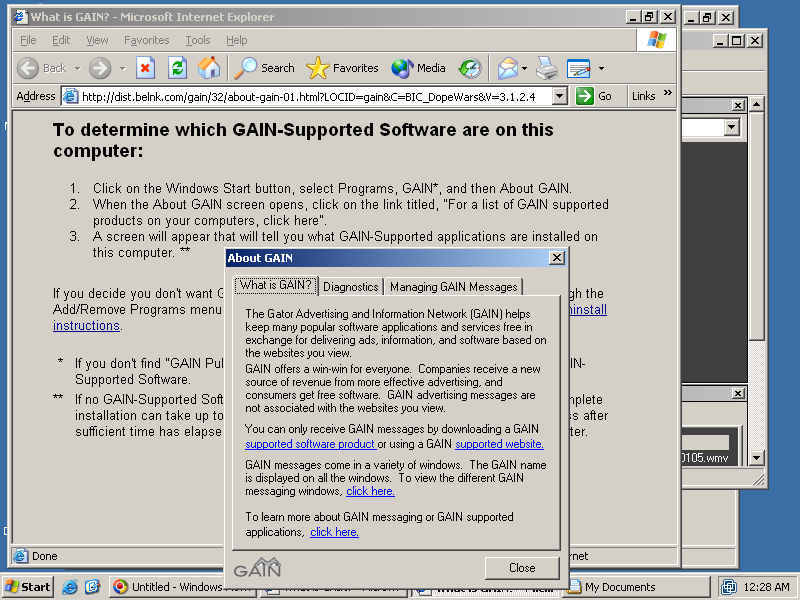
The third tab of the About GAIN program. Despite the instructions in the "What is GAIN?" web page shown in the prior screenshot, no link is entitled "For a list of GAIN Supported products on your computer, click here." The final paragraph ("If you want to eliminate GAIN messages...") does offer what seems to be a similar link -- but that link leads only to the web page shown in the prior screenshot, which in turn merely refers users back to this About GAIN program, without providing any actual uninstall instructions.