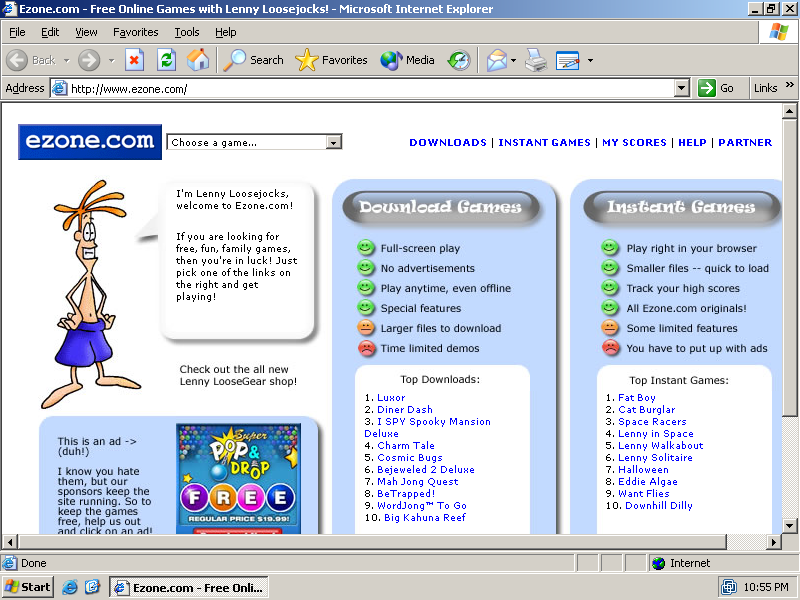
180solutions/Ezone.com - Installation Screenshots
180solutions's Misleading Installation Methods - Ezone.com -
Ben Edelman
All screenshots were captured in April 2005.
[ Ezone Home | A Games Page | Install Page | Install Prompt | Install In Progress | Install Complete | Removing 180 | Ezone Ads Shown Even with 180 Installed ]
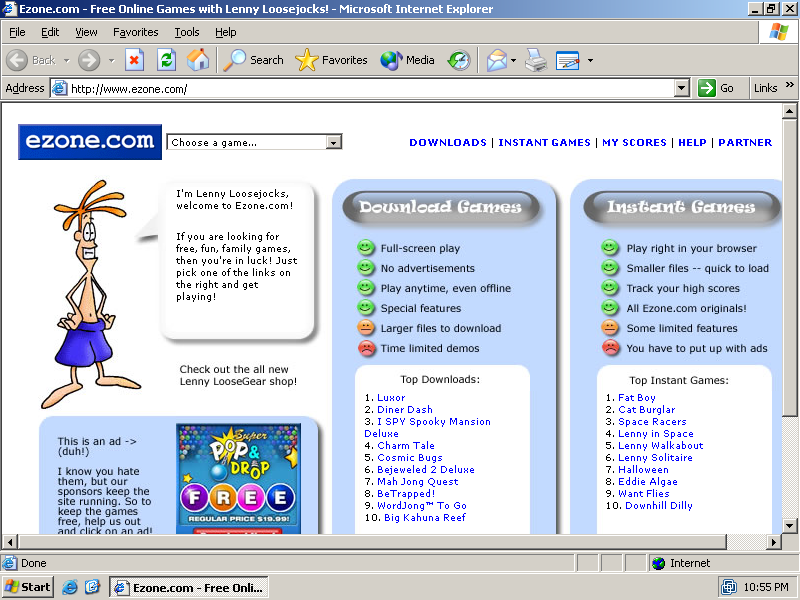
Ezone Games Page - Promoting 180solutions as a way "to remove all advertising" from Ezone

Note further promotion of 180's purported reduction of advertising ("no banners, no pop-ups") (bold-face type at right) the reduced emphasis on the narrow scope of such reduction ("throughout Ezone.com" in ordinary type), the prominent statements as to narrow effects on privacy ("does not collect or retain any personally identifiable information" at left), and the failure to affirmatively disclose 180's privacy and other effects.
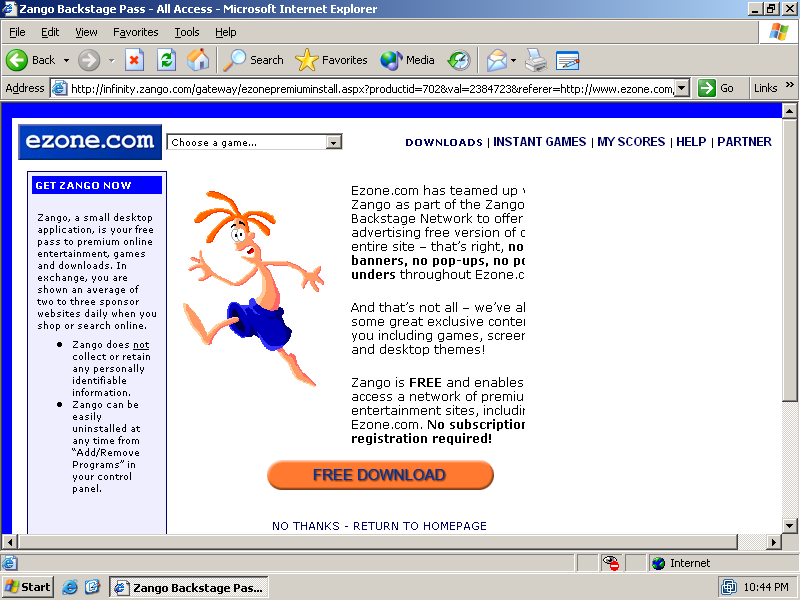
If a user clicks Free Download on the prior screen, the user receives this confirmation.
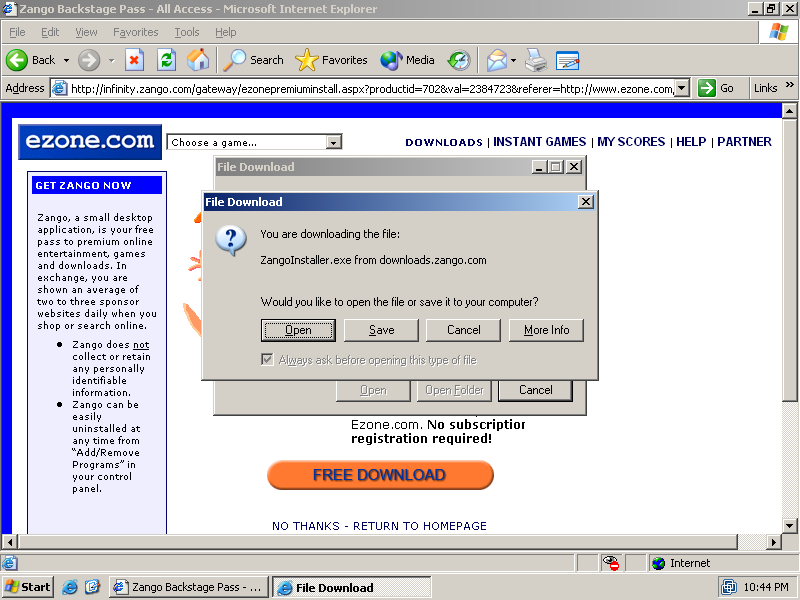
Ezone 180 Installation In Progress
If a user clicks Open in the prior screen, 180 downloads and immediately installs. On my test PC, with a cablemodem Internet connection, the download takes approximately 5 seconds.
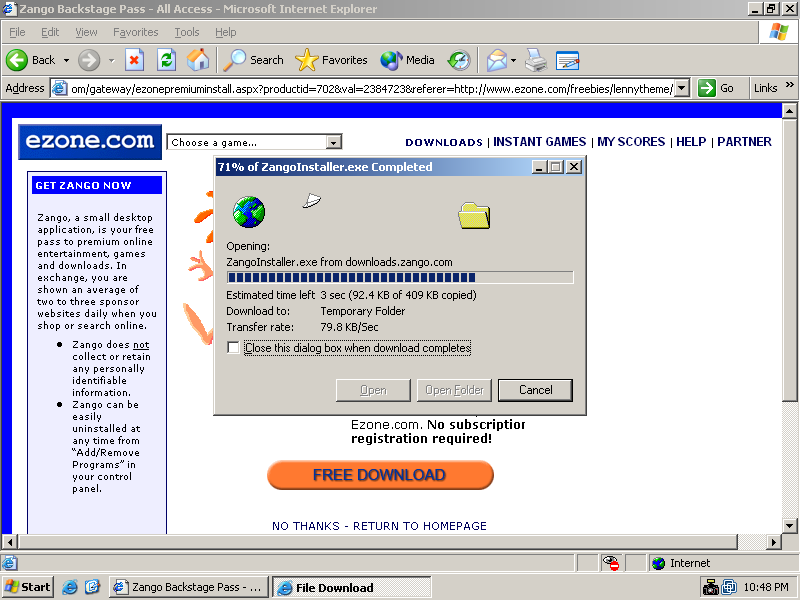
Ezone 180 Installation Complete
When the 180 installation is complete, the user is transferred to the page shown below. Note that no 180 license agreement was ever presented to the user.
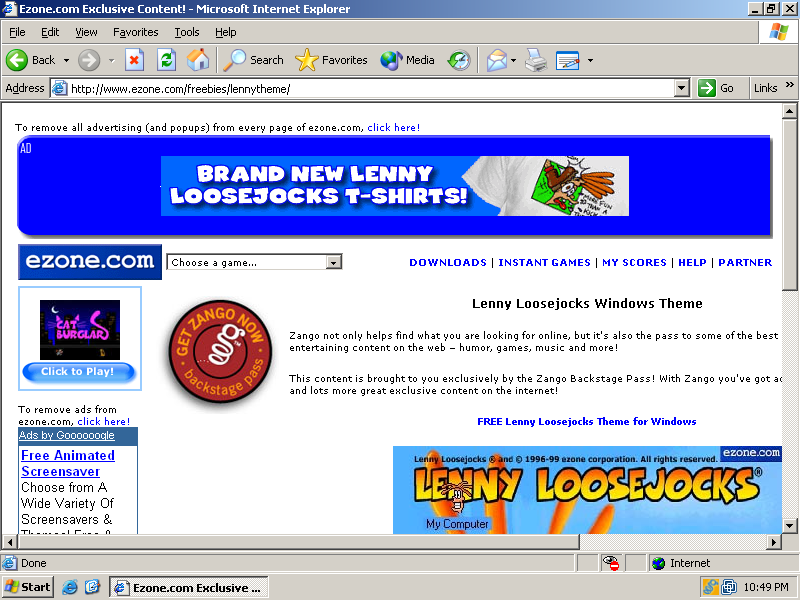
180's dialog box, warning, button placement, and button default configuration all encourage users to retain 180 Zango software, even when users specifically express their desire to remove it.
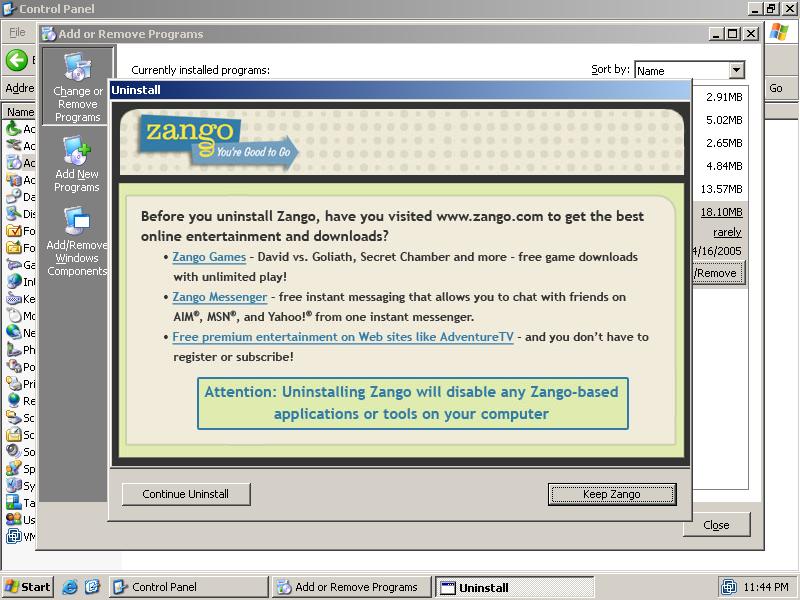
Ezone Ads Shown Even with 180 Installed
Ezone.com claims that installing 180 will "remove all advertising ... from every page of ezone.com." I followed Ezone's link, installed 180, and restarted my web browser for good measure. I then browsed to the page shown below. Note the distinctive Zango icon in the system tray (orange background with green markings). Note the large Cingular ad at top-center. I also received other ads, including ActiveX installation prompts for other spyware/adware-type programs.
